GENERAL QUESTIONS AND PROBLEMS
When I try to download any file with IDM it just tries to connect to the Internet and cannot start downloading or shows some message that connection is refused. See below:
Reason. IDM is not allowed to download or run in Firewall settings. Many FireWalls check the size of application executable file that try to access the Internet. That's because a virus can replace the file with its own, and get access to the Internet. Probably when you updated IDM, its executable file size changed, and your FireWall blocked the Internet access for IDM. If you have a FireWall installed, please check that IDM has appropriate access rights.IDM shows “Cannot download this file” error message on download start:
IDM shows “Permission denied” error message on download start:
IDM shows “Connection refused” error message on download start:
Windows shows an error message below on IDM launch, or IDM launches, but IDM shows “Error connecting” message on download start.
On download start, IDM process is killed, and IDM window is closed.
Solution. Change incorrect Firewall settings. Please choose instruction for your Internet Security (Firewall) software below:
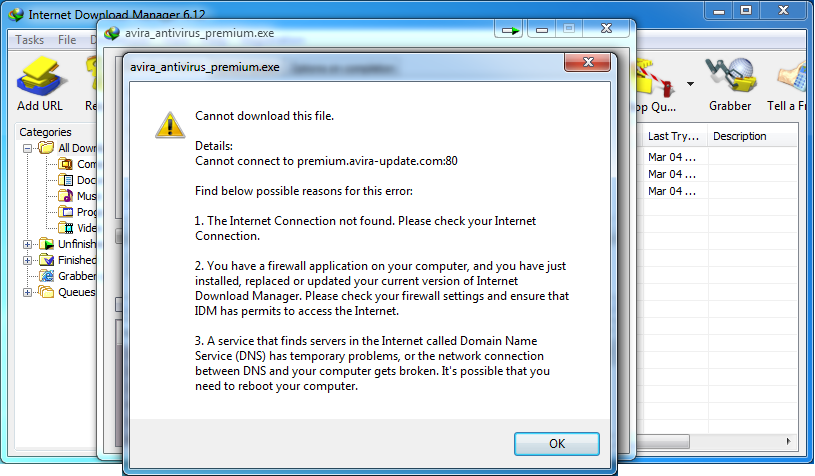
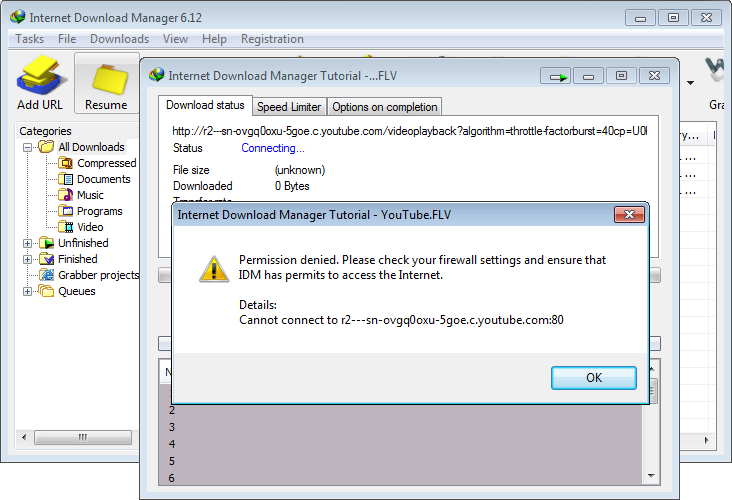
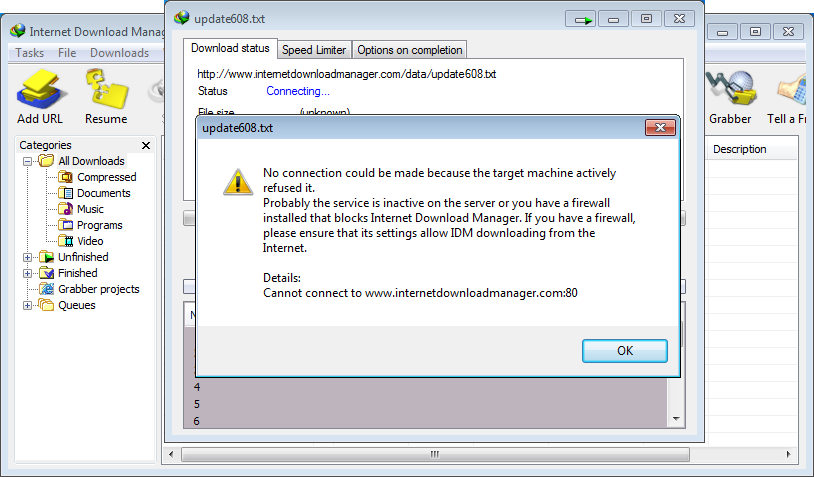
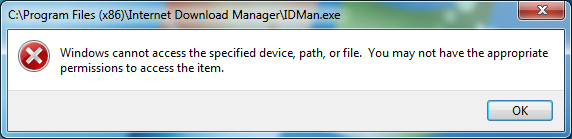
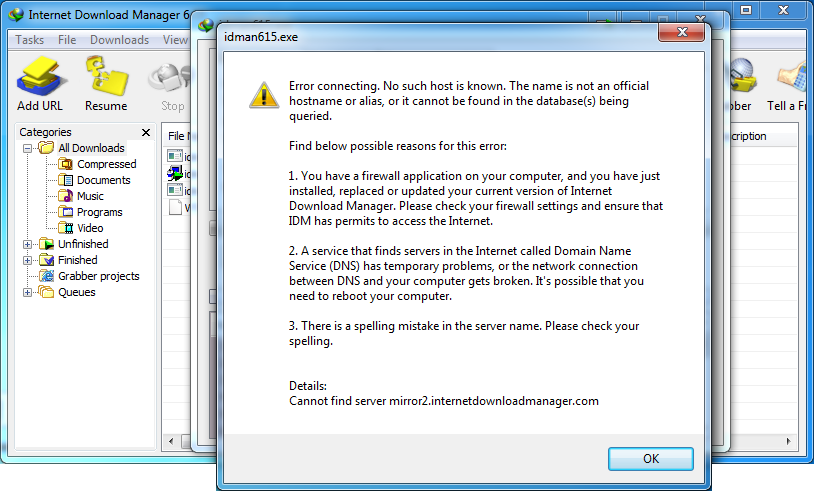
No comments:
Post a Comment